FlexFactor for Stripe
Integrate FlexFactor with your Stripe account
- Get started
- FlexFactor features
- Report on subscriptions processed by FlexFactor
- Disconnect FlexFactor from your Stripe account
Download the app from Stripe marketplace
Get started
1. Connect Stripe and FlexFactor
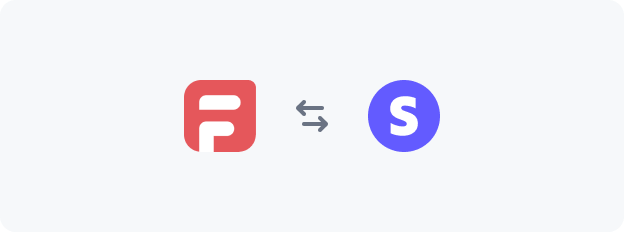
After you have created your FlexFactor account, you must allow it to access your Stripe account.
Don't have an account yet? Download the FlexFactor app on the Stripe App marketplace.
2. Cancel any Revenue Recovery feature
Disable retries, emails, automations.Make sure that all revenue recovery features are disabled.
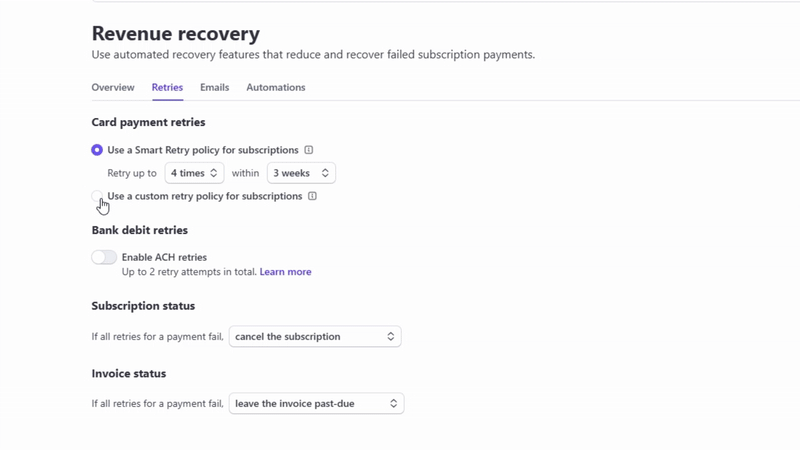
Retries
- From the left panel menu, open
BillingthenRevenue recovery.
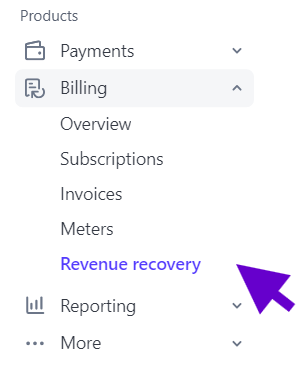
- Select the
Retriestab - Select the
Use a custom retry policy for subscriptions - Delete all retry rules
- Select
leave subscription past-dueon Subscription status. - Select
leave the invoice past-dueon Invoice status.
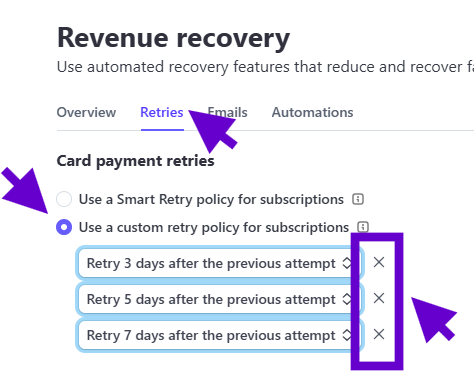
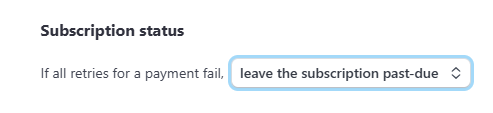
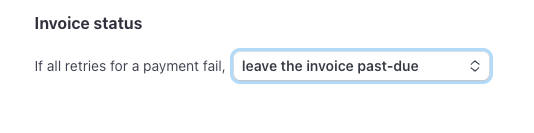
Emails
- Select the
Emailstab - Disable all
Recovery emails
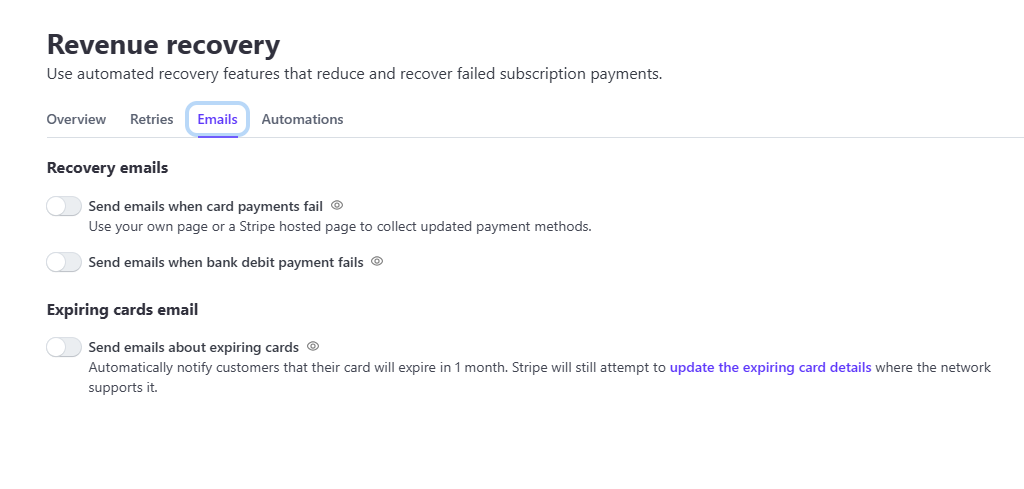
Automations
- Select the
Automationtab - Make sure your retries automations are turned off.
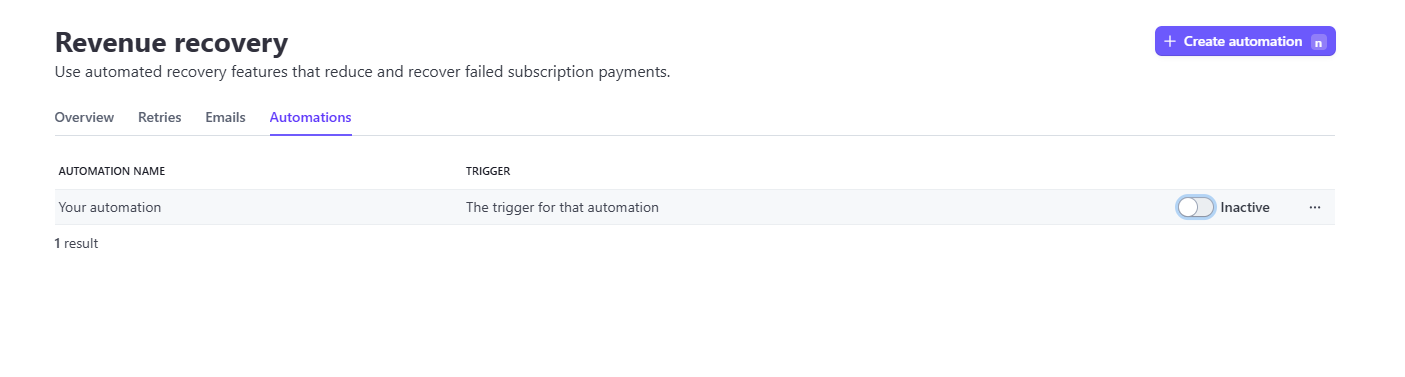
All set, you can now use FlexFactor on your Stripe Dashboard
Go back to your Stripe Dashboard.
3. Choose your preferred configuration
Preferred subscription collection configurationBy default, FlexFactor excludes orders already in a dunning process (e.g., invoices marked as
cancelledorpaused) from processing. However, if preferred, we can enable a custom configuration that allows you to send these orders to FlexFactor for recovery attempts.Reach out to [email protected] to enable this setting.
4. Activate your account
Once the above items are complete, reach out to FlexFactor to do the following:
- Provide the time period for uncollected invoices to retry, i.e., "Please retry all unpaid invoices in the last 30 days".
- Request account activation.
You can submit these via [email protected] or by communicating directly with your account executive.
FlexFactor features
Subscription Recovery Dashboard
Feature overview
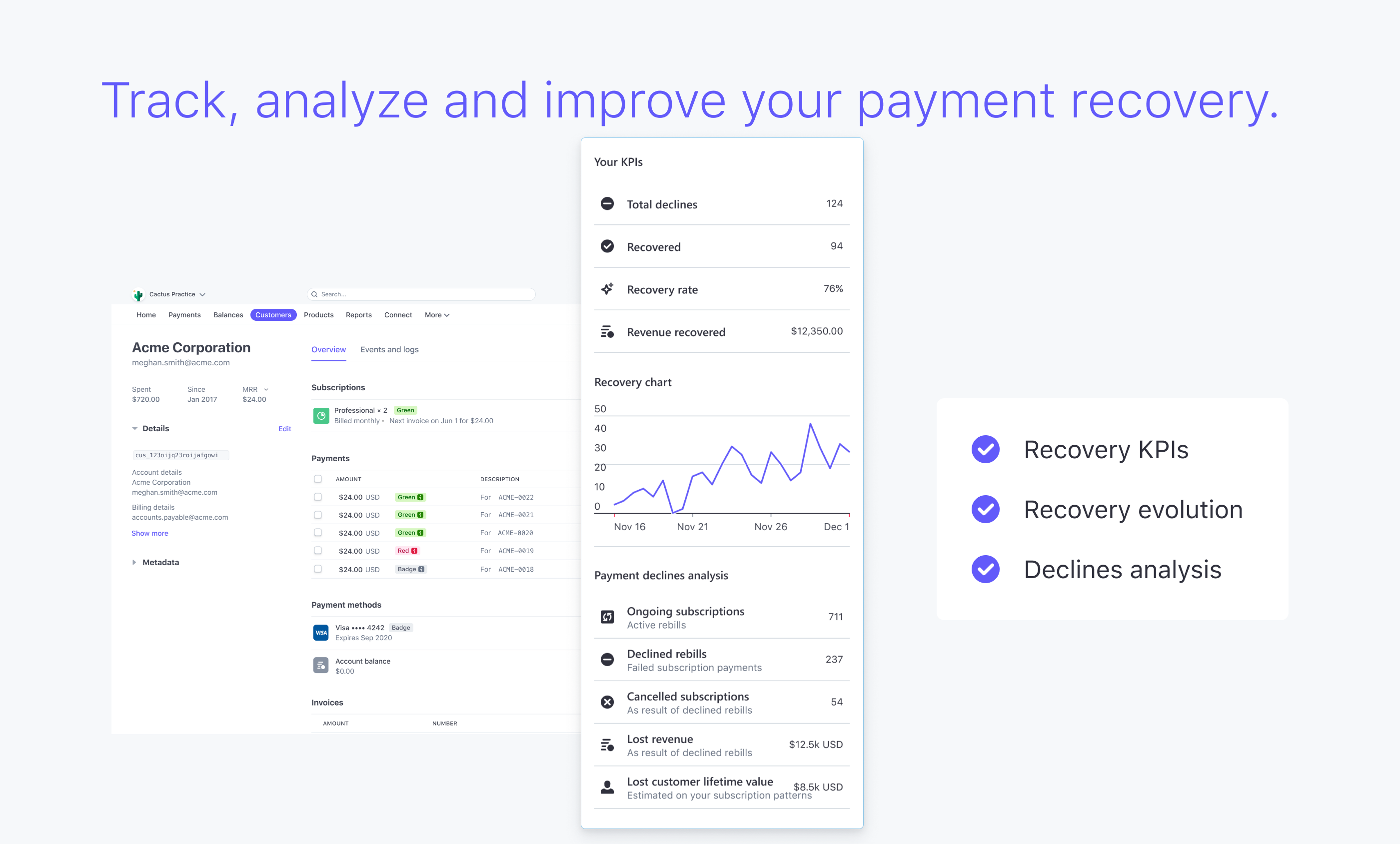
The Subscription Recovery Dashboard offers an overview of your subscriptions performance.
How to access the Subscription Recovery Dashboard
This main feature is accessible from all of your Stripe pages.
Subscription details
Feature overview
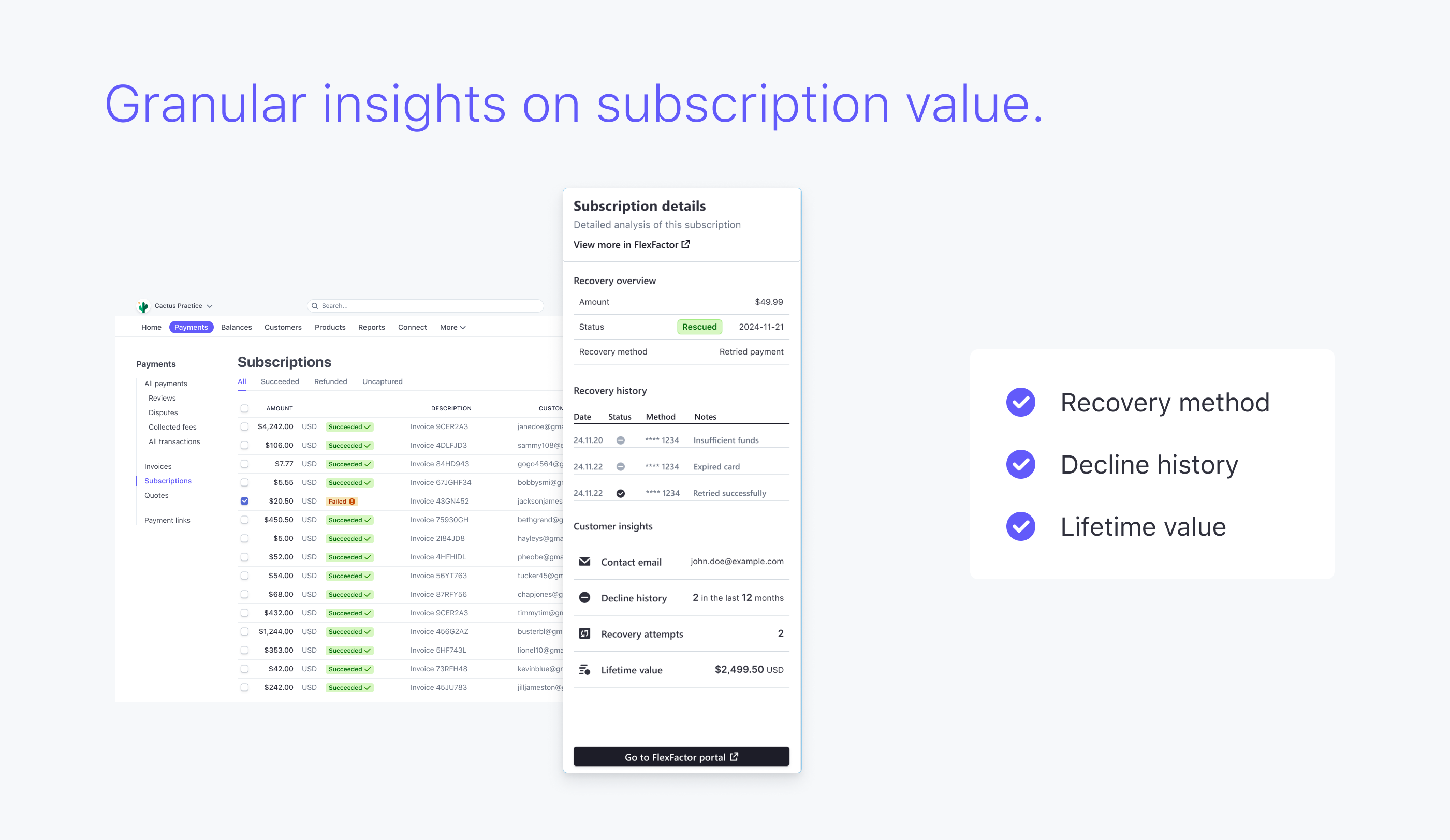
The Subscription Details feature provides a detailed analysis of an individual subscription, including recovery status, historical data, and customer insights.
How to access Subscription details
From your Stripe dashboard, go to Billing > Subscriptions .
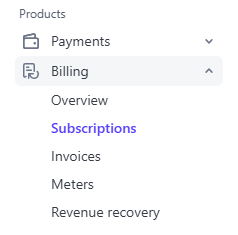
Select a subscription you want details for,
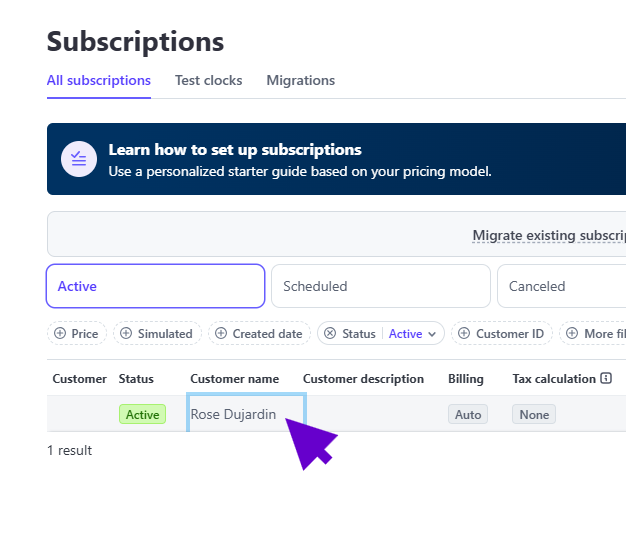
FlexFactor app now shows the Subscription details.
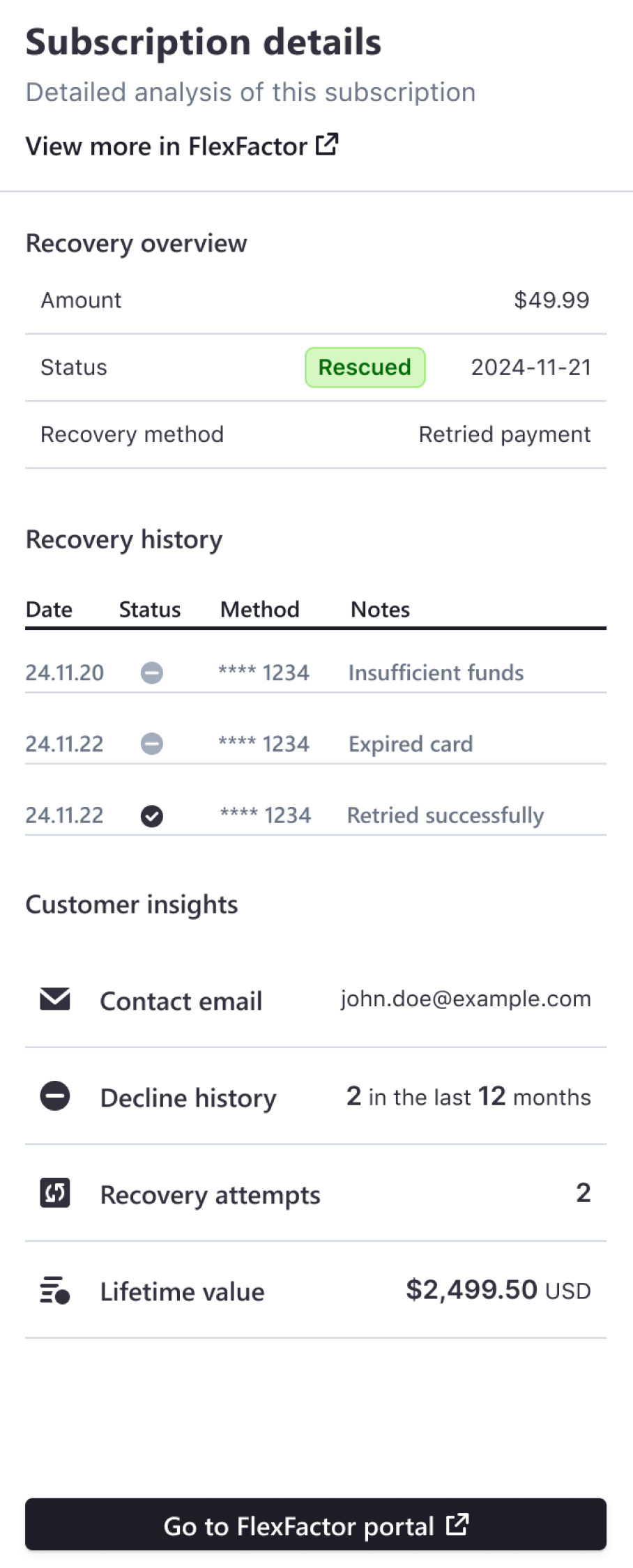
Report on subscriptions processed by FlexFactor
When a transaction is processed by FlexFactor, you will find a Flex order id attached to it.
Invoices table
From your Stripe dashboard, go to Billing > Invoices .
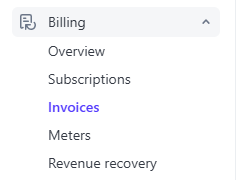
On the top right corner of your invoices, click Edit columns. Scroll down until you find flex_order_id and select this option.
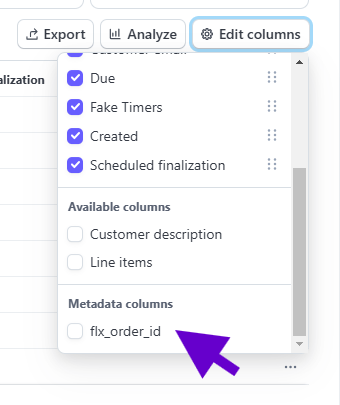
The Flex order id is now displayed on every invoice that was processed by FlexFactor.
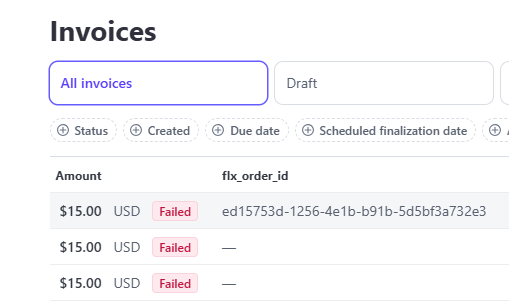
Specific invoice page
On the dedicated page of an invoice processed with FlexFactor, you will find the Flex order id in the Meta data section:
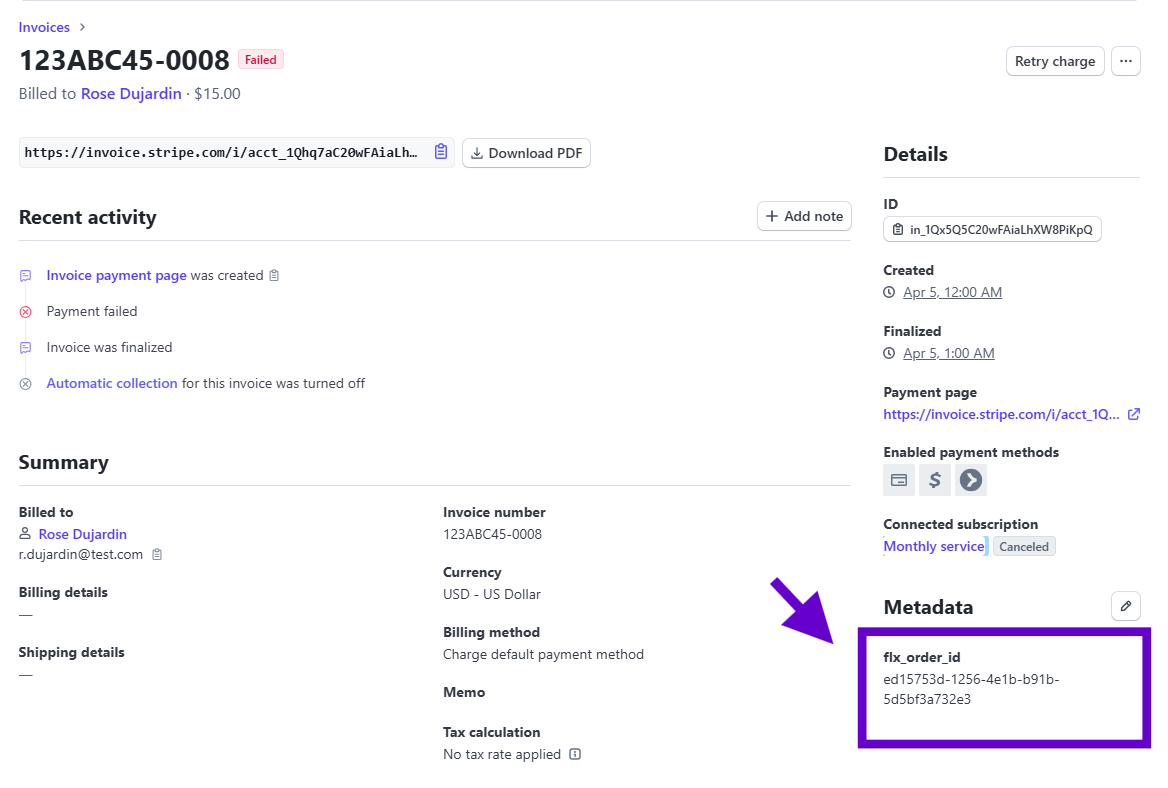
Disconnect FlexFactor from your Stripe account
Uninstall the FlexFactor app
Log in to your FlexFactor merchant portal, and go to the Platform integrations page.
On the Stripe integration block, click the button that shows 'Disconnect'.
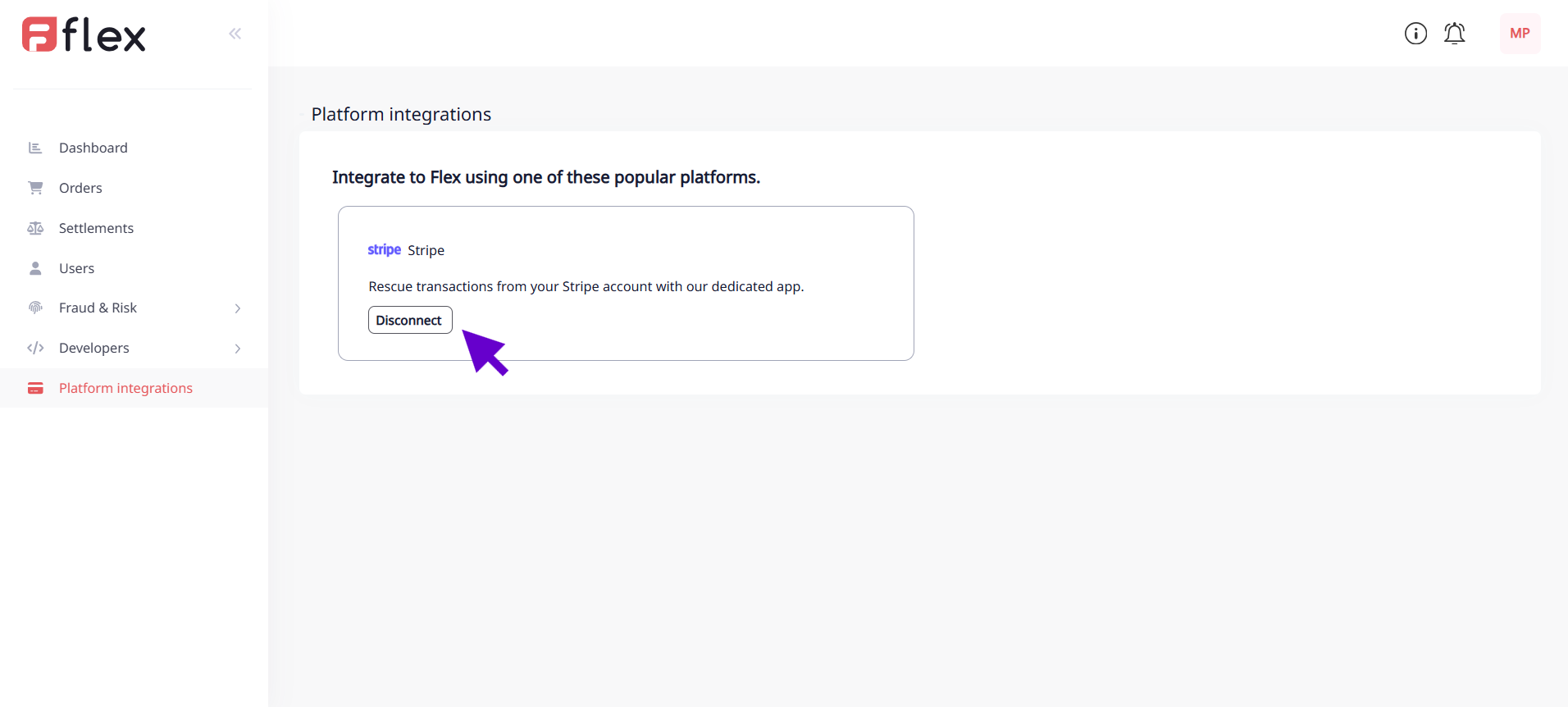
A confirmation pop-up will appear, click 'Confirm' to be redirected to your Stripe dashboard.
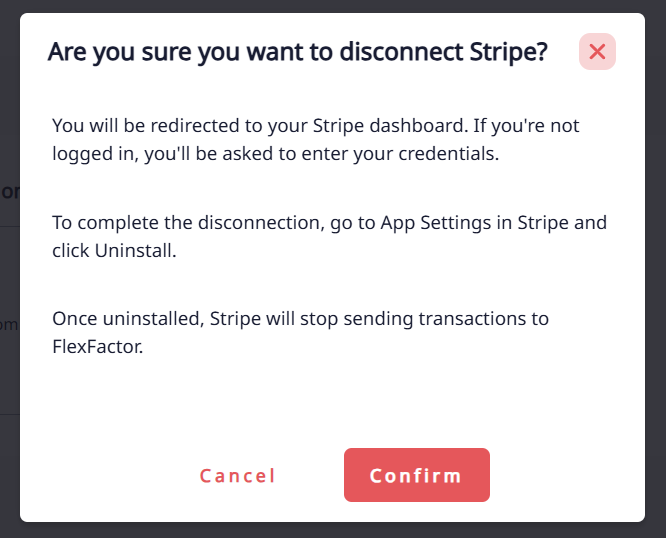
From the Stripe settings, select the FlexFactor app:
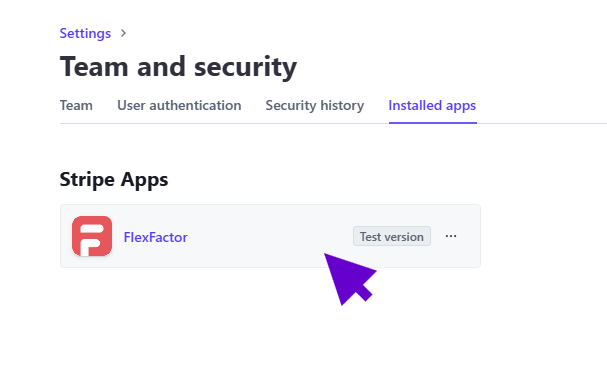
From the FlexFactor app settings, click 'Uninstall'
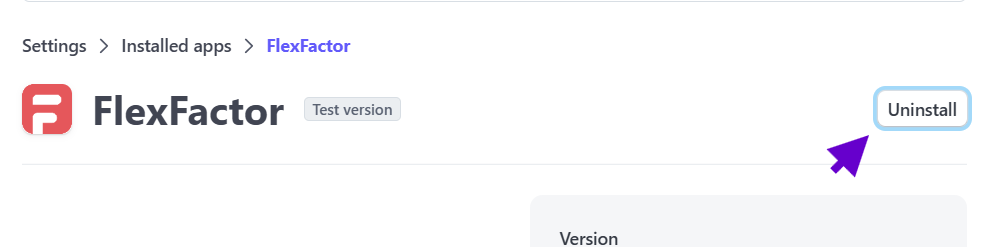
A Stripe pop-up confirmation will appear, click 'Uninstall' to disconnect FlexFactor from your Stripe account.
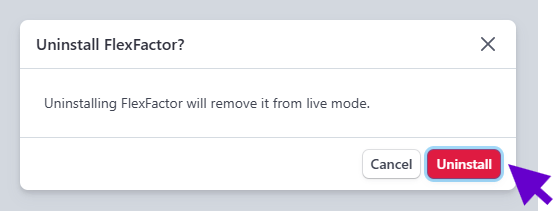
Confirm proper disconnection
Return to your FlexFactor merchant portal, and refresh the Platform integrations page.
The Stripe integration block should now show '+ Connect', this is proof that your Stripe account is disconnected from FlexFactor.
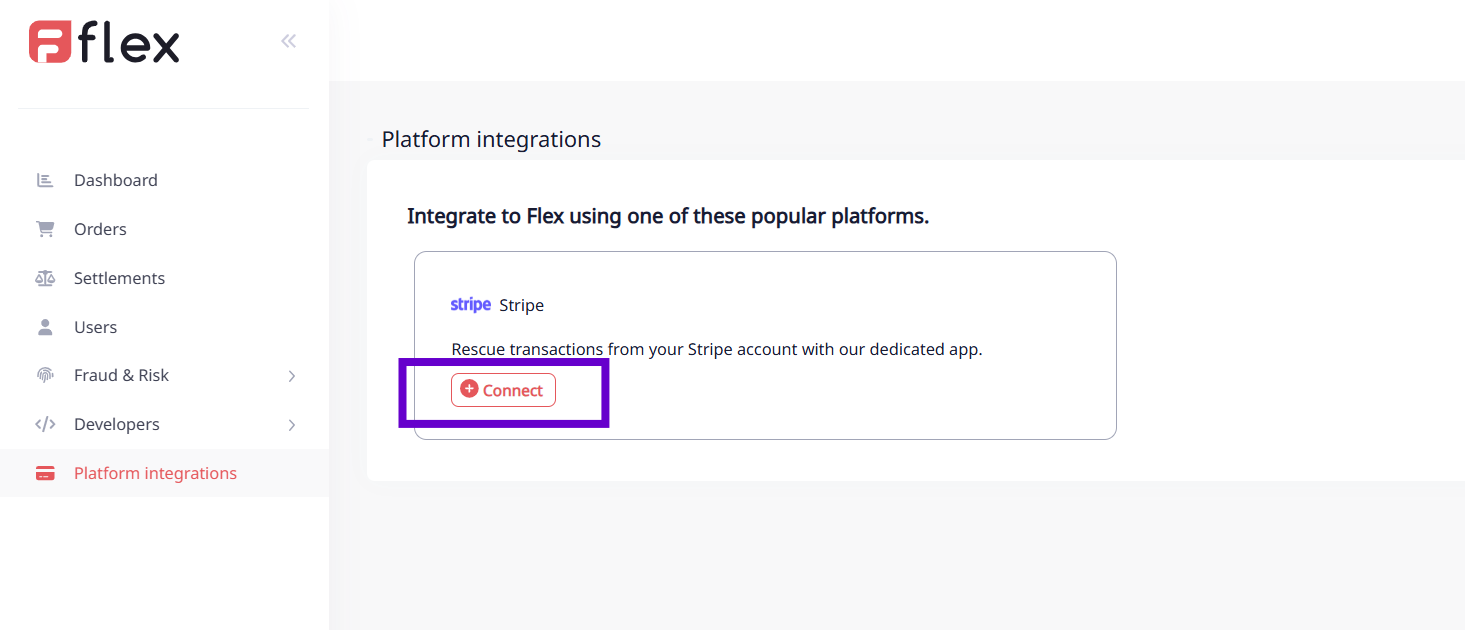
If you want to resume using FlexFactor with your Stripe account, click '+Connect' and follow Stripe's indications.
Updated 4 months ago
