Merchant Onboarding
This page describes how a partner can programmatically onboard a merchant on FlexFactor services.
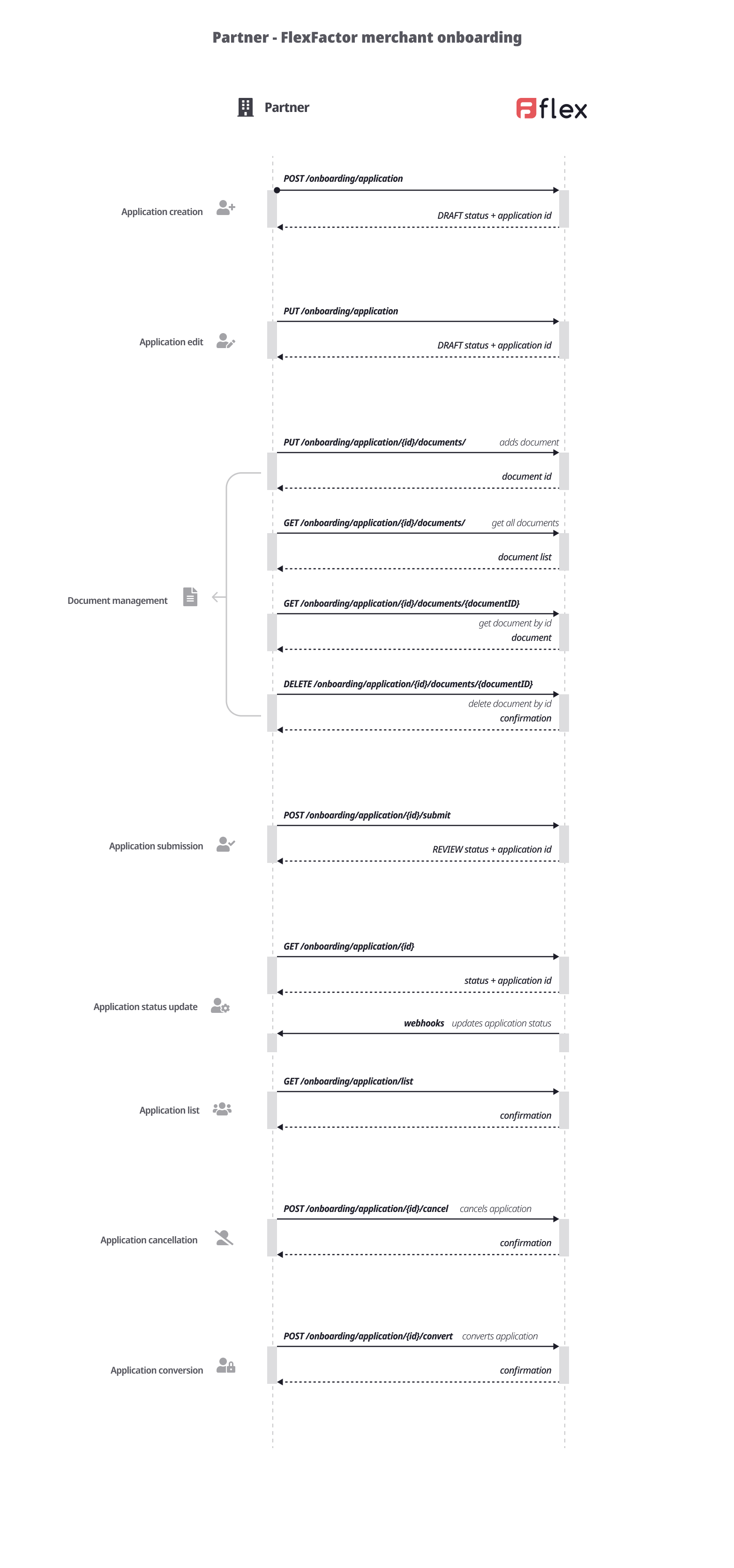
Click to display in full screen
1. Create an application
Send via API the information related to the merchant you wish to board: their legal info as well as its business info.
When posted, the application will be in DRAFT mode, and can still be edited.
Create an application via POST /onboarding/application
2. Edit an application
You can edit an application's information while it's in DRAFT mode.
Edit an application via PUT /onboarding/application
3. Retrieve an application's details
You can take up where your left off by reviewing the info previously associated with an application.
4. Attach and manage documents to an application
Applications require some document attachments (e.g. processing statements).
Manage documents attached to an application
5. Submit an application
Submit an application when you estimate that it's ready for FlexFactor underwriting.
Once it's sent for review, the application will move from DRAFT to SUBMITTED mode and can no longer be edited.
Submit an application for FlexFactor review
6. Get updated on application status
You can get a notification as soon as a status is update, and you can query for multiple application status.
- Subscribe to application webhooks
- Retrieve applications by list
7. Cancel an application
You can cancel an application regardless of whether it is in DRAFT , SUBMITTED, APPROVED or DECLINED mode.
This will close the application process.
8. Convert an application into a merchant
On an APPROVED response from FlexFactor, you will need to confirm that you want to convert the application into a merchant account.
Convert an application into a merchant
Updated 7 months ago
